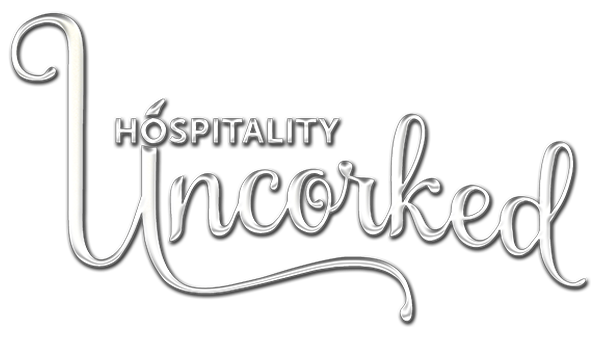HOW IT WORKS
Register to participate in our online auction:
l. Visit HU2O24.givesmart.com
2. Click “Register Now”
3. If you wish to purchase tickets, click Yes
4. If ONLY registering for the Online Auction, click NO
5. Enter the required information to create a new user account.
6. Click “Create my GiveSmart Account” to finish.
How to Bid on Auction Items:
OPTION 1: Go to HU2O24.givesmart.com on a desktop, tablet or phone
- Choose Item: from the home page, click “IT~MS” on top of page, browse
or use the drop down menu to view categories, then select an item. - Place Bid: Enter the pre-populated minimum bid or a higher amount.
– or – - Auto Bid: Enter the highest amount you are willing to bid. The system will place
minimum bids for you, as needed, until your maximum amount is outbid. - Click Bid
OPTION 2: By Text
- Text Item Number: Reply to your welcome text by texting an item number. A
text with the item details and minimum bid amount request will be sent. - Text Item Number and Bid Amount: Reply to your welcome text by texting an
item number and bid amount. Example: “102 300” then press send. You will
receive a text message if you are outbid.
Donate to Support a Student:
OPTION 1: By desktop, tablet, or smartphone – go to HU2O24.givesmart.com
- At the top of the home page, click “DONATE”
- Type in your information & donation amount
- Click Donate
OPTION 2: By Text
- Reply to your welcome text by texting “GIVE” and donation amount, then press send. Example:
“Give 200” then press send.